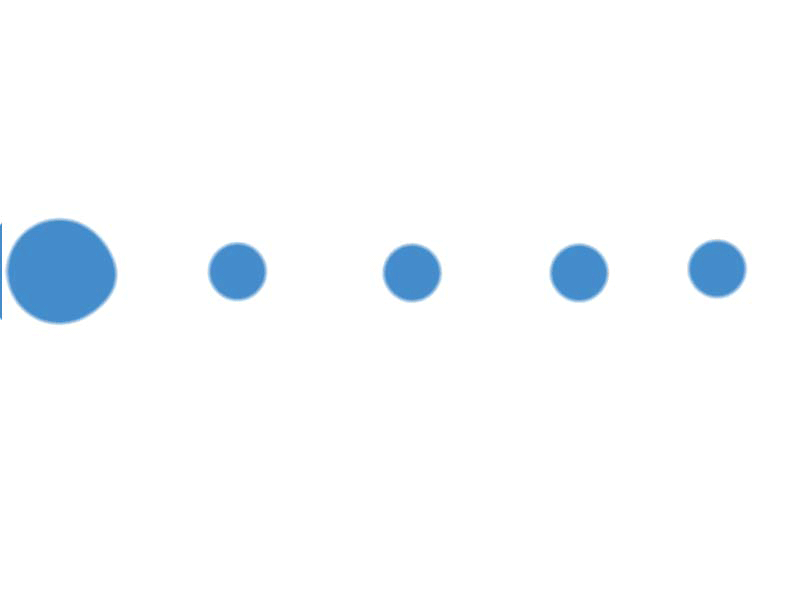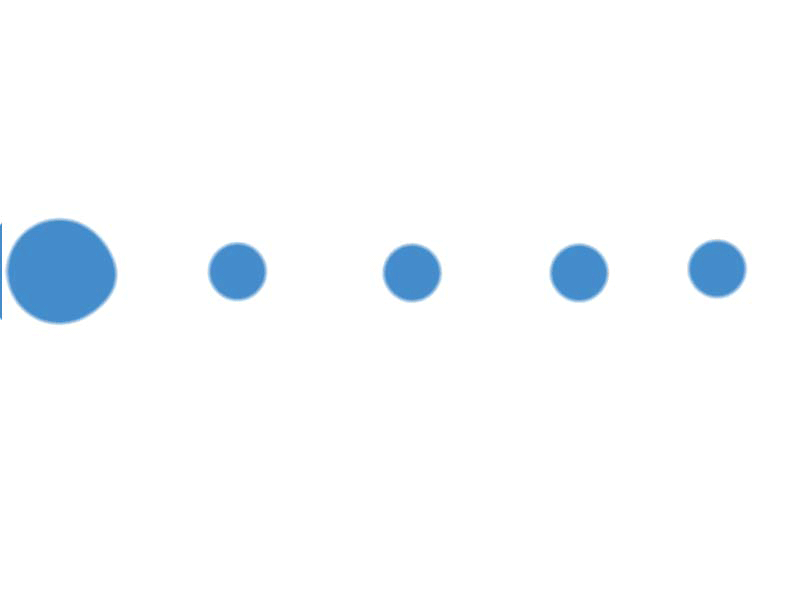Frequently asked questions
Find out all you need
All your Frequently asked questions about FNB Channel Islands answered.
Phone numbers
SA local: 087 730 6010
International: +27 11 369 1500
UK international: +44 330 350 0213
| The Service Suite operates within the following hours (South African operating times GMT+2): | |
|---|---|
| Monday to Saturday | 07h30 - 17h00 |
| Sunday | 09h00 - 12h00 |
| South African public holidays | 09h00 - 12h00 |
Payments and transfers
What are the payments turnaround times?
How can I change my Debit Card pin?
You can change your PIN on Online Banking and you will then have to synchronise your new PIN. You can synchronise your new PIN on any ATMs with the MasterCard logo.
What are the applicable daily card limits?
How do I withdraw funds from my account?
You can swipe/ withdraw funds from your FNB Channel Islands Current Account by using the MasterCard Debit Card at any ATM with the MasterCard logo - the Debit Card is only available with the FNB Channel Islands Current Account.
Can I get a secondary card?
No, secondary cards in non-account holder's name are not permitted for FNB Channel Islands.
Is there interest paid on the FNB Channel Islands current account?
Yes, interest is paid on the current account. For rates please refer to https://www.fnbci.co.uk/rates-pricing/individualInterestRates.html
Is there a minimum balance for this account?
No, there is no minimum balance to open this account. Should you maintain a balance of £2,500 you will qualify for a waiver on your monthly account fees.
In what currencies is the FNB Channel Islands current account available in?
The account is available in GBP (£) only.
Can I load a debit order on my current account?
No, debit orders are not yet available. Alternatively, you can load a scheduled payment on your account via Online Banking ( www.fnbci.co.uk ) or by phoning the FNB Channel Islands Service Suite: UK (international) +44 148 174 8138, SA (local) 087 730 6010, SA (international) +27 11 369 1500.
Do I get a cheque book with my current account?
Cheque Books are not available with the FNB Channel Islands Current Account.
Can I load a schedule payment from my South Africa account into my FNB Channel Islands account and vice versa?
No, A Forex payment will need to be loaded on your fnb.co.za profile, as your South African account is in a different currency to your FNB Channel Islands account.
Will the FNB Channel Islands Online Banking ( www.fnbci.co.uk ) have the same functionality as RMB Private Bank / FNB?
Yes, the functionality is the same as what you are currently using on FNB/ RMB Private Bank - it is a fully fledged Online Banking platform with the same functionality as what you are used to.
How do I apply for Online banking as a new customer?
If you are applying for a new account through www.fnbci.co.uk , you will be able to register for Online Banking during the application process. If you did not apply for your account through www.fnbci.co.uk , you can register for Online Banking through the self registration process on www.fnbci.co.uk and follow the screen prompts. Before you can start using Online Banking, you need to activate it first.
How do I activate my Online Banking?
Once you are registered to use Online Banking, you can contact the FNB Channel Islands Service Suite to activate your Online Banking. FNB Channel Islands Service Suite contact details are UK (International) +44 330 350 0213, SA (Local) 087 730 6010, SA (International) +2711 369 1500.
What is OTP?
OTP stands for One Time Pin. OTPs are created and sent to your mobile number and / or your email address from time to time when you make certain amendments to your FNB Channel Islands accounts or your profile or when you make payments. This is in place for security measures.
Where can I find Online Banking terms and conditions?
You can find the Remote Banking Terms and Conditions at www.fnbci.co.uk .
What should I do if I suspect fraud on my Online Banking?
Immediately phone the Service Suite on SA Local: 087 730 6010, SA International: +27 11 369 1500, UK International: +44 148 174 8138 and report the fraud. As soon as you receive your statements and inContact messages as well, check them and report any fraud as soon as possible to the FNB Channel Islands Service Suite.
How do I link my SA FNB/ RMB Private Bank Online Banking to FNB Channel Islands Online Banking?
The next time you log into your Online Banking profile you will be able to see your FNB Channel Islands Accounts under my Bank Accounts.
The next time you log into your Online Banking profile you will be able to see your FNB Channel Islands Accounts on your FNB Online Banking under my Bank Accounts. The same process will apply should you wish to delink the view/ Online Banking for South Africa FNB/ RMB Private Bank and FNB Channel Islands.
What are the applicable Online Banking default limits?
The default daily Online Banking limits are £30 000 for daily payments and £55 000 for daily transfers.
How can I request my interest certificate?
You can obtain your interest certificate by phoning the FNB Channel Islands Service Suite on:
UK (International) +44 330 350 0213
SA (Local) 087 730 6010
SA (International) +2711 369 1500
How do I access my funds?
If you hold a 32 Day Notice Account, you will need to provide 32 days notice before you can access your funds. If you hold a 3, 6 and 12 Fixed Deposit Account, you will not be able to access your funds during the term of the deposit, funds will be available for withdrawal or re investment once the investment term is up. Funds on the FNB Channel Islands Call Account can be accessed via the FNB Channel Islands Online Banking.
Please note that you are required to open a FNB Channel Islands Current Account or FNB Channel Islands Call Account in GBP when opening a GBP Fixed Deposit / 32 Day Notice account. Similarly, you are required to open a FNB Channel Islands Call Account in the same currency as your USD or EUR Fixed Deposit / Notice Deposit Account. This is in order for your funds to be paid out on maturity, or should you wish for your interest to be paid out monthly into another account or else it will capitalise and be paid into the Fixed / Notice Account at the end of the notice / fixed period.
What can I do when my funds mature?
Funds that fall due or mature out of a 32 Day Notice Account or Fixed Deposit Account may be reinvested, or may be paid into a FNB Channel Islands Current account/ FNB Channel Islands Call account of the same currency.
What currencies are the Savings and Investment accounts available in?
These accounts are available in GBP(£), USD($) and EUR (€).
What does AER and Gross rate mean?
Gross rate means that interest is paid without tax deducted and AER (or Annual Equivalent Rate) refers to interest earned over the course of the year, if interest was paid and compounded once a year.
Where can I find the terms and conditions of my account?
The terms and conditions of your account can be found on www.fnbci.co.uk.
Open a FNB Channel Islands Call/Current Account in USD/EUR when opening a USD/EUR Notice/Fixed Deposit Account in order for your funds to be paid out when notice is placed, on maturity or should you wish for you interest to be paid out monthly
What documents do I need to open an FNB Channel Island account?
To open an FNB Channel Islands account you will need:
Who is considered a suitable certifier?
A suitable certifier is anyone from the following professions:
A lawyer, Accountant holding a recognized professional qualification, an actuary, a director, officer,
manager of a regulated financial service business operating in an equivalent jurisdiction, a member of the judiciary, a senior civil servant, an Embassy, consulate or High
Commission of the country of issue of documentary evidence of identity, a FirstRand Group company director, officer or manager. The certifier should not be closely related
to the person whose identity is being certified.
Will I need to resubmit my documents if I am applying for an additional FNB Channel Islands product?
If your address/ your wealth profile has changed, then you will need to resubmit the documents.
Can I open a joint account?
No, joint accounts are not currently available.
Open a FNB Channel Islands Call/Current Account in USD/EUR when opening a USD/EUR Notice/Fixed Deposit Account in order for your funds to be paid out when notice is placed, on maturity or should you wish for you interest to be paid out monthly. For more information regarding the documents required to open a FNB Channel Islands account, please refer to the required documents
Can I deposit a cheque into my FNB Channel Islands Account?
Yes, provided that the cheque is made payable to you and it is in GBP (£), you will need to post the cheque to the following address:
Branch postal address:
FNB Channel Islands
PO Box 602
La Plaiderie House
La Plaiderie
St. Peter Port
Guernsey
GY1 4NL
Channel Islands
Enclose the following details with the cheque:
UK account number
Account holder name and surname
Once the cheque has been deposited, please allow for a 7 working day turnaround time for it to be cleared.
Please note that FNB Channel Islands cannot be held responsible for delays caused by postal services.
Are there exchange controls I need to be aware of in Guernsey?
No, there are no exchange controls in Guernsey and currencies are freely transferable once your money is in FNB Channel Islands. However, exchange controls may exist in the country where you reside.
Depositor Compensation Scheme
FNB Channel Islands is a participant in the Guernsey Banking Deposit Compensation Scheme. The Scheme offers protection for 'qualifying deposits' up to £ 50,000, subject to certain limitations. The maximum total amount of compensation is capped at £100,000,000 in any 5 year period. Full details are available on the Scheme's website www.dcs.gg or on request.
No, you cannot appoint someone to manage your accounts on your behalf. You can manage your accounts via Online Banking 24/7 or via the FNB Channel Islands Service Suite.
You can view, recreate and save statements on Online Banking ( www.fnbci.co.uk ) free of charge. You will be able to get interim and historic statements. You can also contact the FNB Channel Islands Service Suite; they will be able to email you the statements.
inContact is an automatic notification sent by the Bank to advise you of certain activities on your account - for example, when you login to your Online Banking profile ( www.fnbci.co.uk ) , or when certain transactions are processed to your account (purchases, when you make online payments/ transfers etc).
You can find a pricing guide for FNB Channel Islands on the website www.fnbci.co.uk.
Your account number can be found by login on Online Banking ( www.fnbci.co.uk. ) under my bank accounts tab or on your account statement or alternatively by phoning the FNB Channel Islands Service Suite.
Please check the laws of the country(ies) in which you are tax resident for the tax treatment of interest earned or consult your tax practitioner for more information
Frequently asked questions
All your Frequently asked questions about FNB Channel Islands answered.